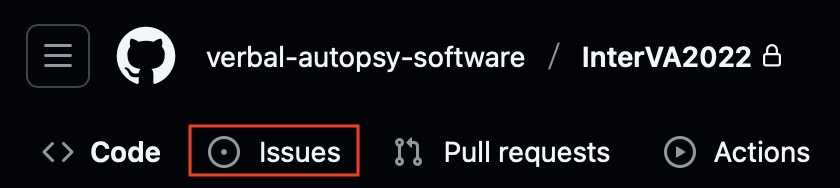We have streamlined the organization of our software so that it is available through only two channels: the comprehensive R archive network (CRAN) for R packages, and GitHub for everything, including the source code for the R packages.
At this time we do not have the resources to actively maintain all of the software. We are actively maintaining research-oriented software that supports our publications, but we are not able to support user-facing packages, modules, or applications. Below, links are organized into sections marked 'Actively Maintained' and 'Archived' - NOT maintained.
Open Source R Packages on CRAN
Actively Maintained
Archived
Software and Source Code Available on GitHub
Maintained
Archived
- CrossVA
- vacheck
- pyInterVA
- pyInSilicoVA
- pyOpenVA (openVA with graphical user interface)
- openVA Pipeline
- DHIS2 VA Program
Experimental Prerelease Software
Warning!
Experimental prerelease software runs but has not been tested, verified, or validated. We do not suggest or guarantee that results from experimental prerelease software will be valid, accurate, or useful in any way whatsoever. Use at your own risk.
The algorithms that work with the 2022 version of the WHO instrument - InSilicoVA2022 and InterVA2022 - both use a recently updated version of 'probbase'. Probbase is a set of values that relate the VA indicators to VA causes. The new, updated probbase has not been tested or validated, and because of that, it is impossible to know how well the new algorithms work. A validation study will be conducted, but it will take some time, and before that is complete, these algorithms will remain experimental.
Prerelease Software
Reporting Issues
You will encounter issues when using the prerelease software. Although we cannot support these tools right now, it is useful to accumulate issues. To provide feedback, please use GitHub's issue tracking feature. When you follow the links above, you will land on the corresponding GitHub repository. In the upper left corner of the window for each repository, there is a button labeled 'Issues', example blow. Push that button and follow the instructions to submit your issue: 'New issue' button, fill out form, and then 'Create' button.